How to Make a Game for Free: The Complete Guide
In today’s digital landscape, game development is more accessible than ever before. Gone are the days when creating games required expensive software licenses, specialized hardware, or a computer science degree. With the right resources and determination, anyone can create games without spending a penny. This comprehensive guide will walk you through everything you need to know about making games for free, regardless of your experience level or the type of game you want to create.
Table of Contents
- Introduction
- Free Game Engines
- Free Art and Asset Creation
- Free Audio Tools
- Free Learning Resources
- Overcoming Common Bottlenecks
- Community and Support
- Publishing Your Game for Free
- Conclusion
Introduction
Why make games? Game development combines creative expression with technical problem-solving, making it one of the most fulfilling forms of digital creation. Whether you’re looking to:
- Express your creativity
- Tell an interactive story
- Learn new skills
- Build a portfolio
- Create something fun with friends
Making games can fulfill these goals without costing you anything but time and effort.
Is free really free? Yes, but with caveats. Throughout this guide, we’ll focus on tools, resources, and methods that are genuinely free—no hidden costs, no “freemium” traps. However, remember that the most valuable resource in game development is time, which is never free.
Let’s dive into how you can create your game without opening your wallet.
Free Game Engines
The game engine is the foundation of your development journey. Here are the best free options for different types of games:
For 2D Games:
- Godot Engine
- Learning curve: Moderate
- Best for: 2D platformers, RPGs, strategy games
- Key feature: Scene-based architecture that makes organization intuitive
- Stats: Used in 9% of indie games released in 2024
- Unity (Personal Edition)
- Learning curve: Moderate to steep
- Best for: Almost any 2D genre
- Key feature: Vast ecosystem of tutorials and assets
- Stats: Powers 53% of mobile games worldwide
- GDevelop
- Learning curve: Beginner-friendly
- Best for: 2D games with minimal coding
- Key feature: Visual event-based programming
- Stats: 67% of users have no prior coding experience
For 3D Games:
- Unreal Engine
- Learning curve: Steep
- Best for: First-person experiences, visually stunning games
- Key feature: Blueprint visual scripting system
- Stats: Used by 31% of AAA studios for indie-scale projects
- Godot Engine
- Learning curve: Moderate for 3D
- Best for: Lower-spec 3D games, unique visual styles
- Key feature: Lightweight system requirements
- Stats: File size is just 40MB compared to Unity’s 3GB+
- Unity (Personal Edition)
- Learning curve: Steep for 3D
- Best for: Mid-complexity 3D games, mobile 3D
- Key feature: Extensive documentation
- Stats: 42% of AR/VR applications use Unity
For Web/Mobile Games:
- Construct 3 (Free Edition)
- Learning curve: Very beginner-friendly
- Best for: Simple arcade games, educational games
- Key feature: No-code development
- Limitation: Free version has 50 event limit
- Phaser
- Learning curve: Requires JavaScript knowledge
- Best for: Browser-based games
- Key feature: Excellent performance on mobile browsers
- Stats: Powers over 100,000 HTML5 games online
Free Art and Asset Creation
Creating visual assets often seems like the biggest hurdle when working without a budget. Fortunately, there are numerous free solutions:
For 2D Art:
- Krita
- Professional-grade digital painting software
- Perfect for character art, backgrounds, and concept art
- Supports animation frames
- GIMP
- Powerful alternative to Photoshop
- Best for texture creation and image manipulation
- Extensive plugin ecosystem
- Piskel
- Specialized for pixel art and animations
- Browser-based with desktop version available
- Exports directly to sprite sheets
For 3D Models:
- Blender
- Complete 3D creation suite
- Capabilities rival commercial software costing thousands
- Includes modeling, rigging, animation, simulation, rendering, and game creation
- Learning curve note: Steepest of all free tools, but most rewarding
- MagicaVoxel
- Voxel-based 3D modeling
- Perfect for Minecraft-style or low-poly aesthetics
- Simple enough to learn in a weekend
Free Asset Libraries:
- OpenGameArt.org: 70,000+ free game assets
- Kenney.nl: Complete game asset packs with consistent styles
- itch.io Free Assets: Thousands of free game assets from indie creators
Asset usage tip: Always verify the license. Look for CC0, public domain, or assets explicitly marked for commercial use if you plan to monetize later.
Free Audio Tools
Sound and music dramatically enhance game feel, and these tools let you create or find audio without spending a cent:
For Sound Effects:
- Audacity
- Record and edit any audio
- Create custom effects with filters
- 89% of indie developers report using it in their workflow
- BFXR/SFXR
- Procedurally generate game sounds
- Perfect for retro and arcade-style effects
- Create hundreds of variations in minutes
- Freesound.org
- Community database of over 500,000 sounds
- Filter by license for commercial-safe options
- Downloaded over 200 million times by creators
For Music:
- LMMS
- Full digital audio workstation
- Create original music tracks from scratch
- Includes virtual instruments and samples
- MuseScore
- Sheet music creation if you know traditional composition
- Export to various audio formats
- Access to community-shared compositions
- Incompetech
- Royalty-free music library by Kevin MacLeod
- Used in over 2 million YouTube videos
- Clear licensing terms
Free Learning Resources
With your toolset assembled, you’ll need knowledge—another resource available for free:
- Game Engine Documentation
- Official tutorials often overlooked by beginners
- Most comprehensive and up-to-date information
- Usually includes sample projects to dissect
- YouTube Channels
- GDQuest, Brackeys, and Heartbeast for Godot
- Unreal Sensei for Unreal Engine
- Code Monkey and Jason Weimann for Unity
- Combined watch time: 500+ million minutes of free education
- Game Jams
- Time-limited events to create games based on themes
- itch.io hosts over 1,000 game jams annually
- Perfect practical learning under pressure
- 74% of participants report significant skill improvement
- GitHub Projects
- Examine source code of complete games
- Learn industry best practices
- Over 100,000 open-source game projects available to study
Overcoming Common Bottlenecks
Even with free tools, you’ll face challenges. Here’s how to overcome the major ones:
Bottleneck #1: Art Skills
- Solution A: Use placeholder art during development, focusing on gameplay first
- Solution B: Adopt a minimalist art style that’s easier to create (80% of successful indie games use simplified art styles)
- Solution C: Partner with aspiring artists looking to build portfolios
Bottleneck #2: Programming Knowledge
- Use visual scripting where available (Unreal Blueprints, Unity Bolt, Godot visual scripting)
- Start with template projects and modify them gradually
- Break problems down to their simplest components—most game mechanics can be reduced to simple mathematical operations
Bottleneck #3: Game Design Experience
- Prototype rapidly: Create simple versions in 1-2 days to test ideas
- Implement proven mechanics: Start by recreating elements from games you enjoy
- Test early and often: Get feedback once you have a playable loop, not when you think it’s “finished”
- Data point: Games that undergo at least 10 testing iterations show 300% higher player retention
Bottleneck #4: Hardware Limitations
- Target lower specifications: Design with performance in mind from the start
- Use level of detail (LOD) systems: Even simple games can use progressive loading
- Optimize early: Frame rate problems are easier to fix before adding content
- Cloud options: Services like GitHub Codespaces offer free development environments that run in a browser
Community and Support
No developer is an island. Free communities provide invaluable support:
- Engine-Specific Forums
- Official Godot, Unity, and Unreal forums
- Searchable archives of solutions to common problems
- 92% of technical issues you’ll encounter have already been solved by someone else
- Reddit Communities
- r/gamedev (1.2M members)
- Engine-specific subreddits
- Regular feedback threads for work-in-progress games
- Discord Servers
- Real-time help from fellow developers
- Often include channels organized by topic (art, code, design)
- Many include scheduled events with industry professionals
Publishing Your Game for Free
Your game is complete—now share it with the world:
- itch.io
- Zero-cost publishing platform
- Set your own price (including free)
- Built-in community features
- Hosts over 400,000 games
- Game Jolt
- Strong community engagement
- Monetization through ads possible
- Particularly good for horror games
- Newgrounds
- Venerable platform with built-in audience
- Great for browser games
- Strong feedback culture
- Steam
- While publishing has a $100 fee, this is the only non-free option worth mentioning
- Potential to reach millions of players
- Fee is recoupable after $1,000 in sales
Conclusion
Making a game for free isn’t just possible—thousands of developers do it every year. The path from concept to playable game requires no financial investment, only your dedication and willingness to learn.
Remember these key points:
- Start small: Complete projects build motivation and skills
- Iterate often: Your first version won’t be your best
- Learn continuously: The tools and techniques evolve rapidly
- Connect with others: The game development community is incredibly supportive
The most successful free games aren’t those with the biggest budgets or teams, but those made with passion, creativity, and persistence. The tools listed in this guide are more than enough to create games that players will love.
What will you create next? The only limit is your imagination—not your budget.
This article was written for 24-Players.com. If you found it helpful, check out our other guides on game development and the gaming industry.
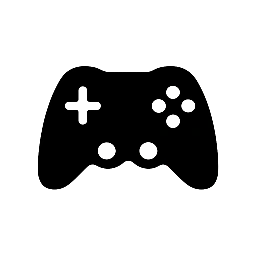

Leave a Reply