Daz 3D Review: A Comprehensive Guide for Beginner Developers and Artists
In the rapidly evolving world of 3D content creation, finding the right software can make or break your creative journey. Today, we’re diving deep into Daz 3D (formerly known as DAZ Studio), a powerful yet accessible 3D rendering and character creation platform that has been gaining tremendous momentum in recent years. Whether you’re an aspiring game developer, digital artist, or content creator, this comprehensive review will help you understand what Daz 3D brings to the table.
What is Daz 3D?
Daz 3D is a free 3D morphing and rendering application that specializes in human figure modeling and posing. Unlike traditional 3D modeling software that requires you to build characters from scratch, Daz 3D provides pre-made figures that you can customize, pose, and render with professional-quality results.
Key Features at a Glance:
- Free core software with optional paid content
- Extensive character library with thousands of pre-made models
- Intuitive user interface designed for beginners
- Advanced rendering engine (Iray by NVIDIA)
- Extensive customization options for characters, environments, and props
- Active marketplace with user-generated content
Character Creation and Customization: The Heart of Daz 3D
Genesis Figures: The Foundation
Daz 3D’s strength lies in its Genesis figure system, currently in its 9th generation (Genesis 9). These base figures serve as the foundation for character creation:
- Genesis 9: The latest generation offering improved topology and realism
- Genesis 8.1: Still widely used with extensive content library
- Genesis 3: Older but compatible with many legacy assets
Customization Depth:
The level of character customization in Daz 3D is impressive for beginners:
- Morphing sliders: Adjust facial features, body proportions, and muscle definition
- Texture options: Apply different skin tones, makeup, and surface details
- Hair and clothing: Thousands of options available in the marketplace
- Facial expressions: Pre-made expressions or custom emotion sculpting
Performance Data: A typical Genesis 9 character with basic clothing and hair renders at approximately 100,000-200,000 polygons, making it suitable for close-up renders while remaining manageable for most modern computers.
Asset Library and Marketplace: A Double-Edged Sword
The Daz Store Ecosystem:
Daz 3D operates on a freemium model where the software is free, but premium content comes at a cost:
- Free content: Limited but decent selection of basic characters and props
- Paid content: Extensive library with thousands of high-quality assets
- Price range: Individual items typically cost $5-$50, with bundles ranging from $20-$200
- Frequent sales: Often 50-70% discounts on featured items
Content Categories:
- Characters: Humans, fantasy creatures, and animals
- Clothing and accessories: From casual wear to fantasy armor
- Environments: Indoor and outdoor scenes
- Props: Vehicles, furniture, weapons, and everyday objects
- Poses and animations: Pre-made poses and animation sets
Marketplace Statistics (as of 2024):
- Over 50,000 products available
- More than 5,000 contributing artists
- New releases daily
- Community-driven rating system
Rendering Capabilities: Professional Results Made Simple
Iray Rendering Engine:
Daz 3D uses NVIDIA’s Iray rendering engine, providing:
- Physically based rendering (PBR): Realistic lighting and materials
- GPU acceleration: Faster renders on compatible NVIDIA cards
- CPU fallback: Works on any computer, though slower
- Real-time preview: Interactive viewport for quick adjustments
Rendering Performance:
- Typical render times: 30 minutes to 4 hours depending on complexity
- Output resolutions: Up to 4K and beyond
- File formats: JPEG, PNG, TIFF, and more
- Animation support: Basic animation rendering capabilities
Integration with Game Development Workflows
For indie game developers, Daz 3D offers several advantages:
Export Options:
- OBJ export: Standard format for most 3D software
- FBX support: Better for animation and rigging
- Texture baking: Export maps for game engines
- Decimation tools: Reduce polygon count for game optimization
Workflow Integration:
- Unity compatibility: Direct bridge available for asset transfer
- Unreal Engine: Export pipeline for character integration
- Blender bridge: Free bridge for advanced modeling and animation
- Maya/3ds Max: Compatible through standard formats
Developer Insight: Many indie developers use Daz 3D for rapid prototyping of characters, then refine them in specialized software for final game implementation.
Comparison with Other 3D Software
Daz 3D vs. Blender:
FeatureDaz 3DBlenderPriceFree (with paid content)Completely freeLearning curveBeginner-friendlySteep for newcomersCharacter creationExcellent pre-made figuresFull modeling requiredCustomizationHigh within templatesUnlimitedCommunityLarge, content-focusedMassive, diverse
Daz 3D vs. Maya:
FeatureDaz 3DMayaPriceFree + marketplace$1,700+/yearProfessional useLimitedIndustry standardCharacter animationBasicAdvancedRenderingExcellent for stillsVersatileLearning timeDays to weeksMonths to years
Daz 3D vs. Character Creator 4:
FeatureDaz 3DCharacter Creator 4PriceFree + content$199+Game pipelineGood with bridgesExcellentRealismExcellentExcellentCustomizationTemplate-basedComprehensiveAnimationLimitedAdvanced
Pricing and Licensing: Understanding the Costs
Software Licensing:
- Daz Studio: Free for personal and commercial use
- Content licensing: Varies by product (Standard vs. Editorial)
- Commercial usage: Most content allows commercial rendering
- Game developer licenses: Special licensing for interactive media
Cost Analysis for Beginners:
Month 1 Investment:
- Software: $0
- Basic character bundle: $50-100
- Essential props and environments: $100-150
- Total: $150-250
Ongoing Costs:
- New content: $50-200/month (depending on needs)
- Premium membership: $79.95/year (includes monthly credits)
The Growth Factor: Why Daz 3D is Thriving
Community Expansion:
Over the past five years, Daz 3D has experienced remarkable growth:
- User base: Grown from 2 million to over 5 million registered users
- Content creation: 300% increase in marketplace submissions
- Integration partnerships: Expanded bridges with major 3D software
- Educational adoption: Increasing use in digital art curricula
Technological Advancement:
- Genesis 9 release: Improved mesh topology and UV mapping
- Bridge updates: Enhanced workflow integration
- Mobile apps: Expanding ecosystem beyond desktop
- AI integration: Experimental features for pose and expression generation
Pros and Cons: The Balanced View
Advantages:
- Accessibility: Perfect entry point for 3D art beginners
- Quality assets: Professional-grade characters and props
- Render quality: Stunning photorealistic results possible
- Community support: Active forums and tutorials
- Regular updates: Continuous software improvements
- Cross-platform: Available on Windows and macOS
Limitations:
- Cost accumulation: Premium content can become expensive
- Limited modeling: Not suitable for creating original geometry
- Animation constraints: Better for stills than complex animations
- System requirements: Demanding for high-quality renders
- Vendor lock-in: Heavy reliance on Daz marketplace ecosystem
Getting Started: Recommendations for Beginners
Essential First Steps:
- Download and install Daz Studio (completely free)
- Complete built-in tutorials to understand basic concepts
- Start with free content to learn the interface
- Join the community forums for tips and troubleshooting
- Plan your content purchases based on your specific needs
Beginner-Friendly Bundles:
- Genesis 9 Starter Essentials: Complete character, clothing, and poses
- Environment mega bundles: Multiple scenes at discounted prices
- New User Collection: Specially priced items for first-time buyers
Learning Resources:
- Official Daz 3D YouTube channel: Free tutorials and showcases
- Community forums: Thousands of helpful discussions
- Third-party YouTube channels: Independent creators offering tips
- Documentation: Comprehensive user manual and guides
Conclusion: Is Daz 3D Right for You?
Daz 3D occupies a unique position in the 3D creation landscape. For beginners, artists focused on character work, and indie developers needing quick results, it offers an unmatched combination of accessibility and quality. The software’s growth trajectory suggests a bright future, with continuous improvements and expanding capabilities.
However, it’s important to understand that Daz 3D is best viewed as a specialized tool rather than a complete 3D solution. While it excels at character creation and rendering, you’ll likely need additional software for complex modeling, animation, or game development tasks.
Bottom Line: If you’re a beginner looking to create stunning character art quickly, or an indie developer needing high-quality characters without the modeling overhead, Daz 3D is definitely worth exploring. The free software means there’s no risk in trying it out, and the supportive community makes the learning process enjoyable.
The combination of professional-quality output, beginner-friendly interface, and growing ecosystem makes Daz 3D an excellent choice for anyone starting their 3D art journey. While the marketplace costs can add up, the time saved and quality achieved often justify the investment for serious creators.
Start with the free version, explore the included content, and gradually build your asset library based on your evolving needs. In the rapidly advancing world of 3D creation, Daz 3D provides a solid foundation that can grow with your skills and ambitions.
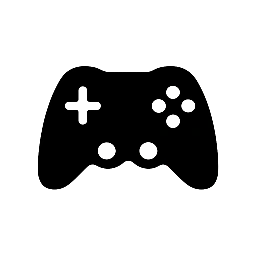

Leave a Reply