Advanced UI/UX Design for Mobile Game Interfaces: Creating Exceptional Player Experiences
Creating engaging mobile game interfaces requires a sophisticated understanding of both user interface (UI) design and user experience (UX) principles. In the competitive mobile gaming landscape, exceptional UI/UX can be the difference between a game that players abandon after one session and one they return to daily. This guide explores advanced strategies and practical approaches to elevate your mobile game interfaces.
Understanding the Mobile Gaming Context
Mobile gaming presents unique challenges and opportunities for UI/UX designers. Players interact with games in diverse environments—while commuting, during short breaks, or for extended sessions. This contextual variability demands interfaces that adapt seamlessly to different usage patterns.
The typical mobile user’s attention span is approximately 8 seconds, making immediate engagement critical. Additionally, the physical constraints of touchscreens require thoughtful consideration of element sizing and placement.
Core Principles of Effective Mobile Game UI/UX
Intuitive Navigation
The cornerstone of excellent mobile game design is intuitive navigation. Players should instinctively understand how to move through your game without explicit tutorials. Consider implementing:
- Consistent interface patterns that build on established mobile conventions
- Clear visual hierarchies that guide player attention
- Purposeful use of motion to indicate interactivity
- Minimalist menu structures that reduce cognitive load
Remember that each tap or swipe should feel meaningful. Eliminate unnecessary steps between player intention and action to maintain engagement and reduce friction.
Responsive Feedback Systems
Players require clear confirmation that their interactions have registered. Effective feedback systems include:
Visual cues such as color changes, animations, or particle effects Haptic feedback calibrated to reinforce significant game events Audio responses timed precisely with player actions
The most sophisticated feedback systems layer these elements, creating multi-sensory experiences that feel satisfying without overwhelming the player.
Accessibility-First Design
Advanced UI/UX design acknowledges the diverse needs of the gaming community. Implementing accessibility features expands your audience while improving the experience for all players. Consider:
Adjustable text sizes and high-contrast color options Alternative control schemes for players with different abilities Customizable UI layouts that accommodate various play styles Audio cues that complement visual information
Approximately 15% of global players have some form of disability, making accessibility not just ethically sound but commercially advantageous.
Strategic Layout Considerations
The Thumb Zone Mapping
Mobile gaming interfaces must account for how players physically hold their devices. “Thumb zone mapping” refers to designing interactions based on the natural reach of thumbs across the screen.
The most accessible areas fall within the natural arc of thumb movement, while screen edges and corners often require hand repositioning. Critical, frequent interactions should occupy prime thumb real estate, while less common actions can inhabit peripheral spaces.
Adaptive Layouts
Advanced mobile interfaces adapt to different device orientations and screen sizes. Consider implementing:
- Responsive layouts that automatically adjust to portrait and landscape modes
- Smart scaling of UI elements based on device capabilities
- Contextual controls that appear only when relevant
- Interface elements that reposition based on player hand preference
Testing your interface across multiple device types reveals inconsistencies that might otherwise undermine player experience.
Visual Design Excellence
Visual Language Coherence
Establish a consistent visual language throughout your game interface. This includes:
A cohesive color palette aligned with your game’s emotional tone Typography that balances personality with readability Iconography that communicates function intuitively Visual treatments that reinforce game mechanics
Your UI elements should feel like natural extensions of your game world rather than superficial overlays.
Minimalism with Purpose
Contemporary mobile UI/UX design embraces purposeful minimalism—showing players exactly what they need, when they need it. This approach:
Reduces cognitive load during gameplay Maximizes screen space for immersive experiences Improves performance on less powerful devices Creates a sense of elegant sophistication
Remember that minimalism doesn’t mean boring—it means intentional. Each element should earn its place on the screen.
Advanced Interaction Patterns
Progressive Disclosure
Rather than overwhelming players with information, implement progressive disclosure techniques that reveal complexity as players advance. This might include:
Tutorial elements that adapt to player behavior Interface complexity that scales with player progression Advanced features that unlock as players demonstrate mastery Contextual help systems that anticipate player needs
This approach respects player intelligence while providing necessary support at critical moments.
Gestural Innovation
Touch interfaces offer rich possibilities beyond simple taps. Consider implementing:
Multi-touch gestures that create satisfying interactions Swipe patterns that feel connected to in-game actions Hold-and-release mechanics for precision control Physical metaphors that leverage real-world intuition
The most effective gestural innovations feel surprisingly natural—as if the player had always known how to perform them.
Data-Informed Refinement
Heat Mapping and Player Analytics
Advanced UI/UX design incorporates player behavior data to drive refinement. Techniques include:
Touch heat mapping to identify interaction patterns Session analysis to understand navigation flows Conversion tracking for key player actions A/B testing of interface variations
Data reveals behavioral patterns that designers might otherwise miss, highlighting opportunities for targeted improvement.
Iterative Optimization
The most sophisticated mobile interfaces evolve continuously based on performance metrics such as:
Time-to-action measurements Error rates during critical interactions Feature discovery percentages Player retention correlated with UI interactions
Setting quantifiable targets for these metrics creates clear optimization priorities.
Psychological Considerations
Cognitive Load Management
Mobile game interfaces must balance complexity with cognitive limitations. Effective strategies include:
Chunking information into manageable groups Using recognition rather than recall wherever possible Limiting decision points during high-intensity gameplay Providing clear, concise instructions at decision moments
Studies suggest that working memory typically handles 5-7 discrete items simultaneously, making this an important threshold for interface complexity.
Reward Psychology
Interface design should reinforce player motivation through:
Visual and auditory celebrations of achievements Progress visualization that highlights advancement Micro-rewards for interface mastery Personalization options that create investment
These elements tap into fundamental psychological principles of reinforcement, creating powerful engagement loops.
Implementation Considerations
Performance Optimization
Even beautiful interfaces fail if they cause performance issues. Ensure your design accounts for:
Efficient animation implementations Asset compression without visual compromise Memory management during transitions Battery consumption considerations
The smoothest interfaces maintain consistent frame rates regardless of device capabilities.
Cross-Platform Consistency
For games appearing on multiple platforms, strive for a consistent experience while respecting platform conventions:
Maintain core interaction patterns across devices Adapt to platform-specific input methods naturally Preserve visual identity while honoring platform guidelines Plan for feature parity where appropriate
Players moving between platforms should feel at home immediately, recognizing your game’s distinctive interface personality.
Conclusion: The Invisible Interface
The ultimate achievement in mobile game UI/UX design is creating what might be called “the invisible interface”—one so intuitive and responsive that players remain immersed in gameplay without conscious awareness of the interface itself.
This requires mastery of the principles discussed here, coupled with rigorous testing and a willingness to discard even beautiful design elements if they don’t serve the player experience. Remember that every pixel, animation, and interaction should advance your game’s core purpose: creating memorable experiences that players want to return to again and again.
By applying these advanced UI/UX principles to your mobile game interfaces, you can create experiences that don’t merely attract players but transform them into long-term advocates for your game.
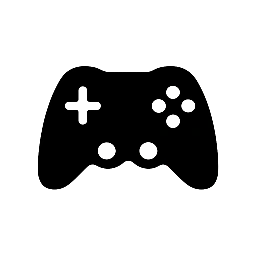

Leave a Reply